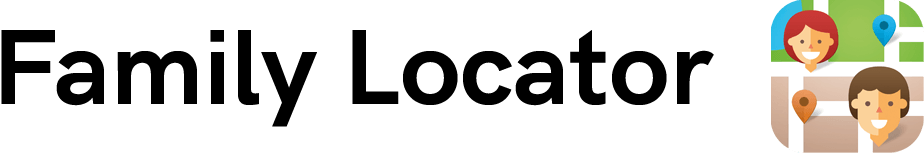How To Activate and Purchase (Android Users)
How do I set up the Family Locator on my Android device?
- First, make sure you have a stable internet connection (wifi is prefered)
- Go to Google Play Store and search for Family Locator or tap on this link
- Tap on install and wait for the process to complete
- Tap on Open to start the application
- Fill in the registration form.
- Log in
- You are now successfully registered in Family Locator. You can now proceed by adding members of your family
Purchase premium licence
- Open the application.
- Select Menu > Premium
- Choose Yearly or Lifetime licence
- Tap on Buy button and proceed to payment
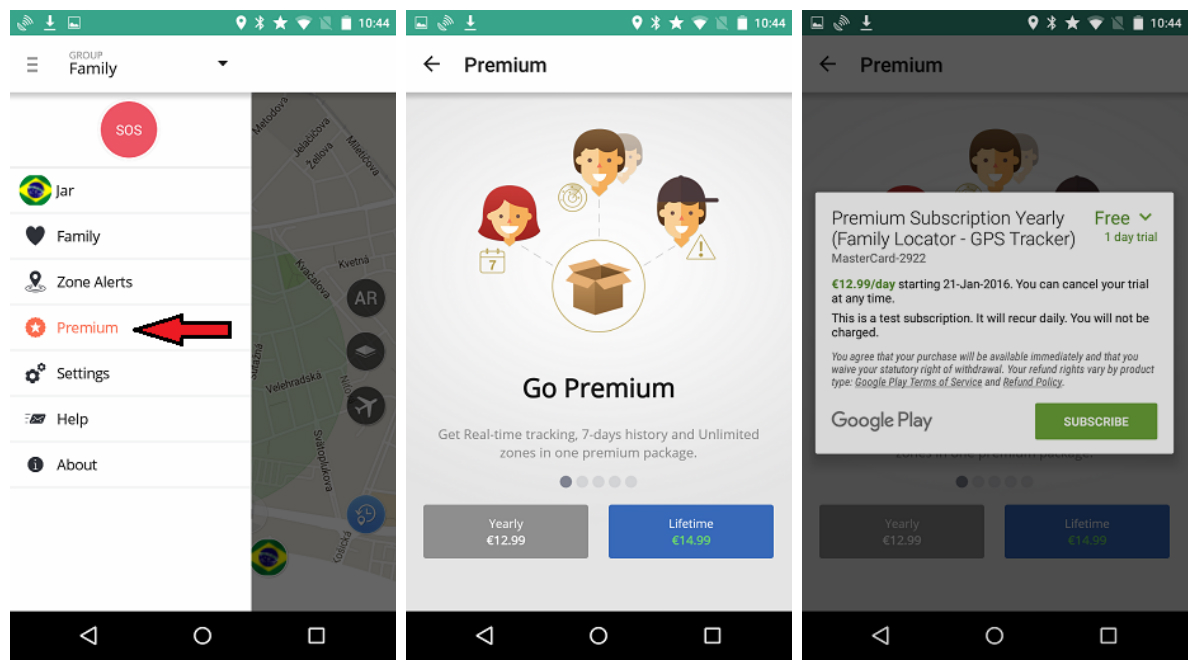
Activation licence
Your purchased license is bound to your Family account. Simply log into the application with your Family account to activate your licence.