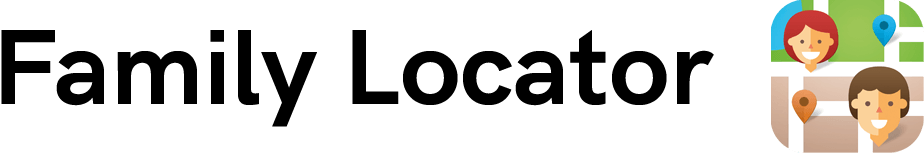Zones: How To Add & Remove
There are 3 kinds of zones in our Family Locator app. One of them is limited to one entry/exit, the others are permanent. Here us a short introduction on how it works:
How to create a Zone:
- Go to Menu -> Zone Alerts
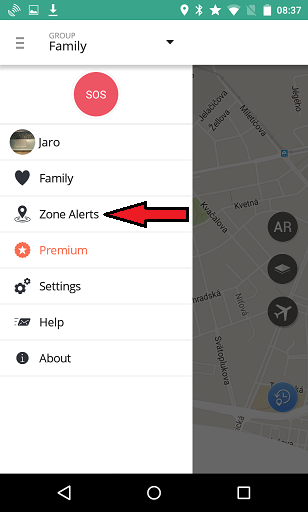
- Tap on the "+"Button in the top right corner of the screen
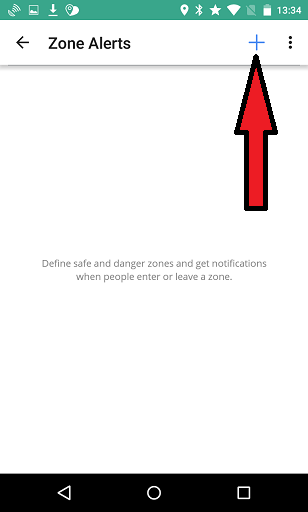
- Select the type of zone you wish to add and the name.
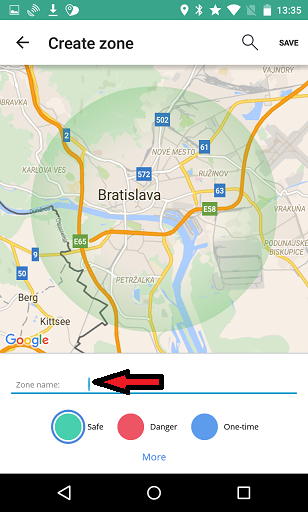
- In the More menu, yuo can select users and movements (Entry/Exit) you wish to be notified about. Tap Save in the top right corner of the screen and the zone will be added.
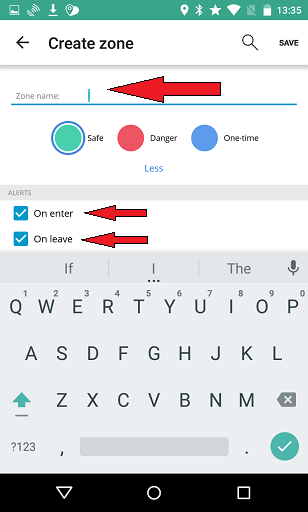
How to remove a Zone:
Android
-
Go to Menu -> Zone Alerts
-
Android: Tap on Edit in the top right corner of the screen
-
Remove the zone by tapping on the "x" icon that will appear on the zone you wish to remove.
Ios
-
Go to Menu -> Zone Alerts
-
iOS: Tap and hold on a zone to edit
-
Remove the zone by tapping on the "x" icon that will appear on the zone you wish to remove.