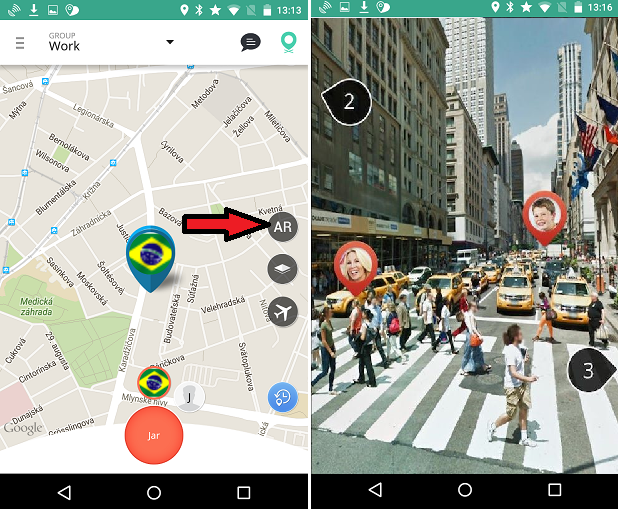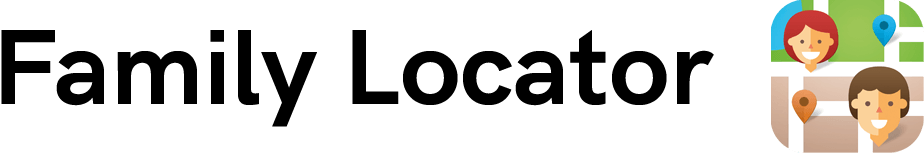Augmented Reality
How does Augmented Reality work and when do I use it?
The Augmented Reality feature helps you track your family members in real-life with your device's camera. You can turn it on by tapping on the green AR icon in the mid-right side of the screen. The app will then switch to your device's camera and you can then track your family members from there.
What are the indicators on the camera screen?
These indicators show the approximate direction to where your nearest family member is located. If you turn your camera in that direction, you will see then the icon of your family member on screen when he/she is in front of he camera.