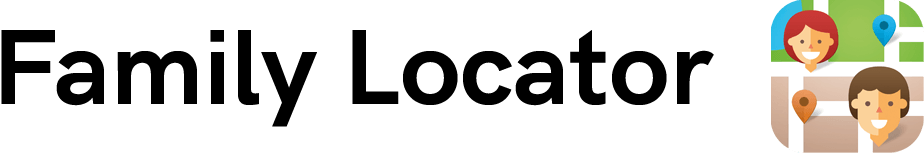Basic Settings
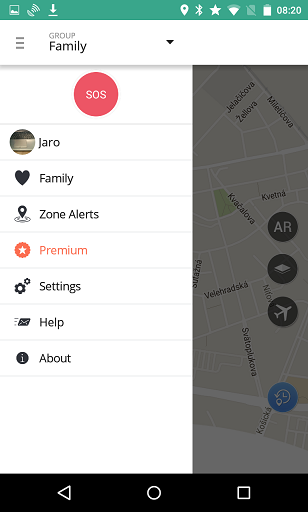
This is the screen used to manage the Family GPS Tracker settings. You can also logout from the application from this screen.
User Menu (User Name):
From here you can change the following settings: Your photo, Name, Phone number and your password.
Family:
You can add or remove family members from here.
Zone Alerts:
In this section, you can Set up Safe and Danger zones, as well as their various settings.
Premium:
This section provides you with the option to purchase Location History, our premium in-app feature. You can also see the duration of your subscription if you purchased it.
Settings:
This section manages the Update interval (Android only), Alerts notifications types and has the logout option.
Help
Find out more about general use of application.
About
Share Family locator with your friend by sending link for installation. Also let us know what you think about our application.