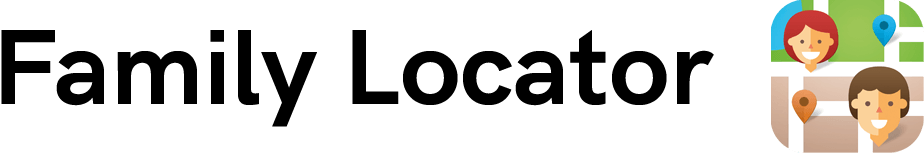How To Add & Remove A Family Member
Can I add people who are already members of another family?
You can add a family member only if he/she isn't already a member of another family.
Do the people I invite need to have an existing account?
You can add people who have an account in Family Locator (In which case they will receive an email notification and an on-screen invintation the next time they login), or you can add family members who don't have an account yet. They will be prompted per email about your request.
How do I add a member to my family?
- Tap on Menu in the top left corner of the screen and then on Family
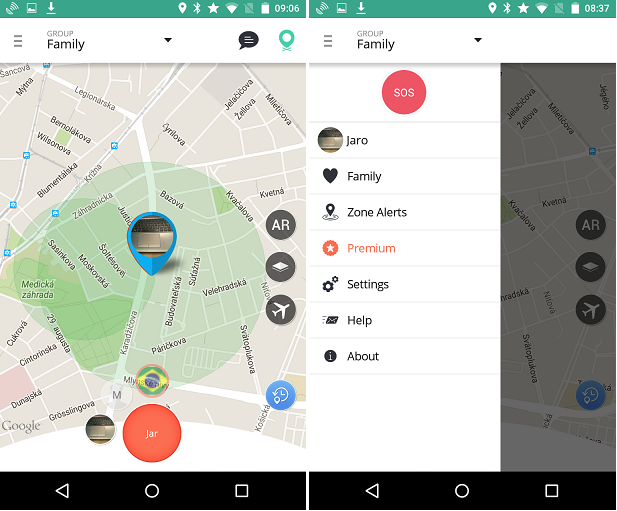
- Tap on "+" in the top right corner of the screen
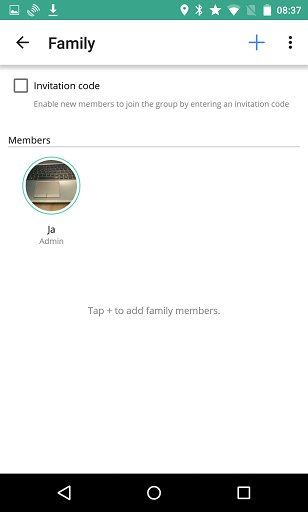
- Fill in the columns, select a role and tap on Save in the top right corner of the screen
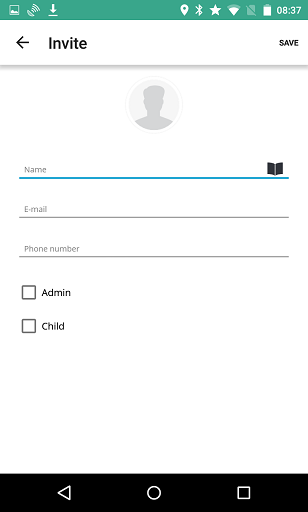
How do I remove a member of my family?
Android:
You can remove a member of your family by tapping Menu -> Family -> Edit (top right corner of the screen) and then tap on the red "x" above the family member you want to remove. The person will be removed from your family.
iOS:
Instead of an edit button, simply tap and hold on the user's icon in Menu -> Family. The option will be then displayed shortly.