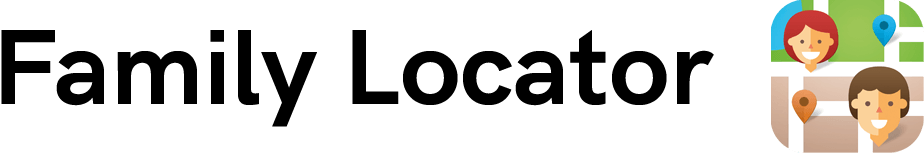How To Purchase and Activate (IOS Users)
How do I set up the Family Locator application on my iOS device?
- Go to iTunes and search for Family GPS Locator or tap on this link
- Purchase our Family GPS Locator. You will be asked for your Apple Account password to confirm your purchase.
- Please download and install the app on your device. Please make sure you have a stable internet connection (wifi prefered).
- On the first welcome screen, select Create a new account
- Login
- You are now successfully registered in Family GPS Tracker. You can now proceed by adding members of your family.
Activation licence
Your purchased license is bound to your Family account. Simply log into the application with your Family account to activate your licence.